Setting Up Your Facebook Page for Business: Some Important Do’s and Don’ts

Facebook is the largest social network today, and with more than a 1.6billion active users each day, and 2.85billion users every month, it is the most popular social network. If you are like most small businesses, you simply cannot afford not to have a presence there.
In addition to this, the world is gradually going digital, and increased consumers are going online, it is becoming compulsory to have a strong social media presence if you want to remain competitive.
Facebook is a platform where people can create profiles, share information such as photos and quotes about themselves. The platform consists of several features such as newsfeed, timeline, messenger, wall, events, likes, comments, and reactions, groups, notifications, and others.
Therefore, all Facebook users encompass their demographics when they create their profile, which is why Facebook is great if you want to target a specific group of people. Whether you are trying to reach teens or the elderly, Facebook’s advertising is highly targeted, and you can target your audience by location age, gender, interests, and other factors.
In addition to this, Facebook advertising is affordable for small businesses. The average Facebook ad costs just $5.99 per thousand impressions, and you can also set and control your budget, so you do not face unexpected marketing costs.
Another reason Facebook is a valuable marketing tool is that it helps you measure your results. The free Facebook insights tool lets you track the results of your marketing campaigns, including ads and organic posts.
You can get information in detail about how much your customers are engaging with your business on Facebook, such as the number of likes you got this week and how that compares to last week, the type of engagement you received, and which ads drove traffic to your website.

Facebook is a valuable promotion tool to attract new customers and to connect with them, as well as offer key information about your business. 95.8 percent of respondents have reported Facebook as one of the top drivers of return on investment out of all the social networking platforms.
However, there are challenges, such as standing out in your follower’s news feeds.
Using Facebook for business can be difficult because of its rules and algorithms which are constantly changing and updating, However, with the right strategies put in place, Facebook can be an extremely effective tool for your marketing efforts.
So, keep reading to figure out how you can overcome these challenges, and to see some important dos and don’ts of Facebook marketing.
But, firstly, let us start with how to set up your Facebook business page.
So, what is a Facebook Business Page?
For those of you who do not already know, the Facebook business page is a free web page that companies can set up on Facebook to grow their internet presence.
Like a personal profile, your Facebook business page can send and receive messages, get notifications, post updates, and like, comment, and share other pages and content.
Over time, many businesses have developed a presence on Facebook meaning that you will need to have a strategy in place to help you stand out from the crowd and draw significant attention to your company.

Benefits of a Facebook Business Page
If you create a Facebook page for your company, you will experience some of the following advantages:
- List your basic contact information
- Engage new and long-time customers
- Get to know your audience
- Lessen your marketing costs
- Boost your web traffic
- Improve SEO
Steps to Create a Facebook Page
To create a business page on Facebook, you need to have your profile first. This is because each page on Facebook is attached to a personal account.
It’s easy to create a business page and customise it with photos, your businesses hours, upcoming events, and more!
Once you have created a personal profile, the process of creating a Facebook page for your business is super easy.
Here are some simple steps to follow:
- Login to your Facebook account
- On the homepage, click ‘pages’ in the sidebar
- Click ‘create new page’
- Enter your page name, select a category, and write your description
- Scroll down and click ‘create page’
- Add your profile picture and cover photo, and then hit save
Once your business page is set up, that is just the start! You will now want to expand and grow your page properly to attract customers.
You can do this by adding apps, and other interactive features!
The next few steps are slightly more advanced, so they are described in more detail. However, you may prefer to reach out to a digital marketing agency to guide you through the process if you are unsure.
You want to give your page it is the best chance, don’t you?
Anyway – here are the next few steps.
Grow Your Facebook Account
Are you struggling with your Facebook? Our bespoke packages will allow you to grow and monetise your Facebook account whilst at the same time building your brand online.

- Create a Custom Welcome Tab on Your Facebook Page
One of the first steps involves creating a customised welcome tab, which will be the first thing new visitors will see when they visit your page, as well as being an excellent opportunity for you to engage with your audience.
It used to be that you could install this feature from an app, but that is no longer the case. You will have to use the Facebook developer tools.
Now, you can create a custom tab, and rearrange where it appears in your list of tabs.
What you should include in this section should be the goals of your brand, or mission statement. If you are currently doing a giveaway, you can add that too, and finally, embed your email subscribe form so people can sign up directly from your page.

2. Include Must-Have Business Apps for Your Facebook Page
This step involves enhancing the user experience for your audience. Adding applications to your page will make it easier to manage and make it an interactive and fun place for your audience.
Facebook page apps can help your brand and business page stand out.
Examples of what Facebook apps allow you to do include creating polls, adding e-commerce, setting up blog feeds, and even meetings.
Facebook’s family of apps includes Instagram, WhatsApp, Messenger, and more. Some will be connected to your page automatically, but others may need to be added.
An app to consider that will help you improve the quality of your content is Adobe Spark. It allows you to design Facebook page covers for free and has more features if you become a Spark member.
Or if you decide Adobe Spark is not for you, Animoto and the Promo Republic are great alternatives.
You should also consider apps that will help you with your surveys, polls, or promotions. Some good ones are, Wishpond, Wooboox, and SurveyMonkey

3. Grow Your Community on Facebook
After you have created your customised and interactive page, it is important to then ensure you are interacting every day with your audience to grow your community.
You want people who are interested in the types of products, services, or content you share to find your page, right?
There are a few ways that you can achieve this.
- Share your page on your newsfeed
- Invite friends to like/share your page
- Post the page in groups that already have a large number of members
- Comment on other posts
- Share great content
Growing your presence on Facebook is not a challenging task, but it also does not happen overnight.
If you stick to all these things, it will not be long until you notice growth!
Whilst you follow each of these steps, it is easy to forget things, make mistakes, or not even realise you are missing something.
Therefore, below are listed some important dos and don’ts to abide by to ensure that you give your Facebook page it is the best chance, and to avoid commonly made mistakes

Do – Speak to Your Audience First
Researching your audience is a wonderful way to gain insight into what grasps their interests as well as their buying behaviour.
It is important to do this because unrealistic assumptions and marketing do not go well together and knowing who your audience is and what they want is key.
The amount of likes that your Facebook page receives is one small measure of success. It is more important to target your potential customers and post the most relevant content for them.
You can start by nurturing engagement with your current customers.
This involves posting a call-to-action on your website which asks your customers to follow your Facebook business page.
Also, when you set up your Facebook page, make sure that you chose a simple and easy web address. This can then go on business cards, flyers, and brochures, and is more likely to be remembered by viewers.

Do – Use a Recognisable Profile Picture
Your profile picture is one of the first things that users will notice when they come across your profile.
No pressure, right?
Just as logos are meant to represent brands, profile pictures represent company pages, and views should have a positive feeling when they look at it!
Logos are the most common option for profile pics, but in the case where this may not be the right choice, you should choose your best headshot and use that instead.
It is advised not to use a product or building location because it is likely that these things do not define your company.

Don’t – Leave Your Company’s ‘About’ Section Blank
Your ‘about’ section is shown beneath your profile photo.
The main purpose of an ‘about us’ section is to inform the reader about your company and what it does.
You want your customers to be able to access this and have all the information that they need about your brand and company. Having a good bio also helps when people are searching for your brand, so remember to include keywords.
It is one of the first places that users will look when they come across your page so make sure you display relevant and enticing information about your company.
Do – Coordinate your Cover Photo, Pinned Post, and Profile to Promote Marketing Campaigns
By this stage, you should have an idea of what to publish based on your chosen goals and objectives and done extensive research into your target audience.
These three things are immediately visible when users view your page. So, if you want to maximise engagement then you need to ensure that all your messaging matches up through all three of these features.

Don’t – Use a Dummy Account
A dummy Facebook account is an account where someone is pretending to be something/someone that does not exist.
Dummy accounts violate Facebook’s terms and conditions. To avoid mishaps, set up different publishing settings for each of your employees on your page.
Do – Tailor Your Organic Posts
Facebook provides several targeting tools which you can use to categorise your organic posts by age, gender, education, etc.
Once put into categories, you can ensure that each post is reaching the right audience depending on the type of content.
There is also software available that you can use.
Sprout Social enables you to quickly create content, schedule posts and attach visuals all on one platform. You can also dig into the Facebook Insights data to track the performance of your posts.
The results of organic posts tend to snowball, which means that the more organic reach that you have, the faster it grows. You will find that good organic reach will give you much better lead generation.

Don’t – Post Too Often
Posting the right amount of content can be difficult to achieve.
If you post too infrequently, your audience will forget that you exist, if you post too often, your audience will find you annoying and see you overcrowding their feed.
A better approach to posting is to aim for consistency, to create a plan, and stick to it.
For example, if you decide that you want to post twice a day on Facebook, you know how much content you need to create to fill that schedule.
Posting consistently, say twice a day, rather than constantly is a better approach. It will keep you fresh in your customer’s minds and ensure you achieve continuous growth. You may also want to share content from other leaders within your industry and customer base to create some buzz.
Spend your time crafting higher-quality Facebook posts instead, and remember, always post quality over quantity.
This brings us to the next point, scheduling your posts in advance gives you more time to think about what you want to say, which will improve the quality of your posts.
To maintain this, it is an innovative idea to create a content calendar.
Although this means investing more time into your posts upfront, it saves you putting in the effort and prevents any stress later. It is especially useful for special occasion days, for example, international woman’s day, if you already have an original and witty post at the ready.
A content calendar can also be useful for spotting any gaps in your content or conflicts.

Do – Use Tracking URLs and Facebook Insights to Analyse Your Page Performance
Once you have these metrics, you can use these to tailor your content to post more of what has been successful and less of what has not
Don’t – Forget About Multimedia Posts
If you want to reach as many users as possible, you need to promote your brand using a variety of media.
If you are not using multi-media, you are missing a huge opportunity to improve your customer engagement.
Your content can receive up to 94% more views if you use compelling visual elements and graphics in your posts, and Facebook campaigns that make use of visual content generate 65% more engagement after only a month.
In a market that is already so saturated with ads and content, to stand out you have to take a multi-media approach to create your content.
Video content is the most successful for marketing purposes because it is versatile.
It is no longer restricted to pre-recorded clips and can now live-streamed, virtual reality, and 360 perspective videos, which offer a much more interactive experience to your users.

In fact, due to the global pandemic of 2020, many businesses went digital to maintain social distancing. Normal face-to-face meetings were turned into Zoom calls and live concerts were turned into live streams.
As a result of this, there has been a huge increase in the usage of live streaming on social media. Facebook noticed a massive rise in live streaming especially in the Covid-19 hotspots such as Italy.
As time has passed, people have grown accustomed to this new way of interacting without having to leave their homes. Therefore, live streaming will continue to be popular amongst social media users and you should adopt this as part of your Facebook marketing strategy.
Do – Post During Strategic Times of Day
By posting during the right time of day, you will receive more likes, shares, and follows, because it enhances traffic to your page.
Research has shown that posts published between 1-4 pm receive the best clickthrough and share rates.
Research shows that the best day to post on Facebook is Wednesday, and the best times are between 11 am and 1 pm.

Don’t – Forget Your Hashtags
The use of hashtags on Facebook has been somewhat of a mystery. A recent post from social media Today said that posts without hashtags performed better than posts with hashtags.
However, this may not be the case if you use your hashtags correctly.
Social media networks are slowly becoming search engines which is something to bear in mind when creating posts and choosing hashtags.
So, use hashtags on Facebook but put thought into what ones you use exactly, think about how people may be searching for your content topic.

Don’t – Be Slow to Respond
The most important attribute of good customer service, according to customers themselves, is a fast response time. Up to 42% of customers who complain about social media expect a response within an hour.
Regardless of whether your audience posts negative or positive comments, ignoring them only creates potential anger and disappointment.
Despite this, research of a total of 1000 companies showed an average response time of 12hours and 10 minutes, which is far too long.
There is various customer service software that is available.

Do – Try Using Paid Budget to Amplify Successful Organic Posts
To get better ROI, promote content that you already know works.
This type of strategic advertising can expand your reach and attract more people to your page.
Don’t – Make Assumptions
The last thing that you want to happen is for your posts to blend in with everything else that clutters up a customer’s feed.
You are never going to stand out if you are assuming that a strategy that works well for one industry will work well for yours.
You should always test out your assumptions first.
Do – Ask Questions
Facebook has always been a place for people to connect and share their experiences through photos and videos. However, social media has progressed to so much more than that for businesses.
Facebook is no longer just a marketing platform; it has become the ideal platform for a customer service channel and lots of brands have started to use it to deliver customer service.

A wonderful way to engage in customer service and spark conversation with your customers is to ask questions!
Questions can also include feedback. For example, if you are planning to launch a new product, ask what they think about it and if there is anything you can add/improve.
You will find that customers become much more invested in your brand if they feel like they had a say in the production and outcome of your products!
Note:
When it comes to creating the perfect Facebook business page, there is not a finish line! Setting up your page is just the start; you should continue to add to it and make improvements all the time.
Hopefully, this article helped you to gain some insight into what it takes to start a Facebook page – good luck!
Do You Want More Social Traffic?
Our Latest Posts
- AI Marketing Automation Agency London: 2025 Complete Guide
- AI Marketing ROI: London Agency Results & Cost Analysis 2025
- Best Content Marketing Tools 2025: London SME Guide
- AI Growth Hacking Tools for UK SMEs: 2025 Complete Guide
- B2B Marketing AI Strategies UK: 2025 Complete Guide
- Best AI Marketing Software for UK SMEs: 2025 Complete Guide
- Voice SEO London: UK SMEs’ Guide to Voice Search Success
- Intelligent Marketing Tools: The 2025 Guide for Savvy UK SME Owners
- ChatGPT Marketing: A Small Business Guide to AI Success in 2025
- AI Lead Generation in 2025: A No-Nonsense Guide for UK SMEs
Trending Searches
ADVERTISING
CREATIVES
SOCIAL
Let us take the headache away from creating social posts with our intuitive social media management plans from Shape The Market.