How To Turn Blog Posts Into Video Content – A Step By Step Guide
Do you have some blog posts that you feel are really performing?
What if I showed you exactly how to repurpose your top performing blog posts by turning them into videos.
In this comprehensive guide we will walk through the process of transforming your blog content into compelling videos, enabling you to extend the life and reach of your existing content, and engage a broader audience.
Table of Contents
1. Understanding the Value of Repurposing Content
2. Identifying Top-Performing Blog Posts
3. Planning Your Video Content
4. Choosing the Right Video Format
5. Scripting Your Video
6. Recording Your Video
7. Editing and Enhancing Your Vide
8. Optimising Video Content for Different Platforms
9. Promoting Your Video Content
10. Measuring Success and Refining Your Strategy
Ok so let’s dive straight in.
1. Understanding the Value of Repurposing Content

As we all know, content creation is time-consuming and is also resource intensive. However, the value of high-quality content can go far beyond what was initially written for.
By repurposing your blog posts, we have the power to leverage your existing content to reach new audiences and reinforce your brand message across multiple channels.
So what are the key benefits of repurposing your posts into videos?
• Increased Reach: Video content is more likely to be shared, increasing your content’s visibility.
• Engagement: Videos can engage viewers on a deeper level through visual and auditory storytelling.
• SEO Benefits: Videos can improve your website’s SEO, as search engines increasingly favour video content.
• Cost-Effective: Repurposing reduces the need to create entirely new content, saving time and money.
As you can now see, by turning your blog posts into videos, you can maximise the return on investment (ROI) from your content creation efforts, reaching audiences who prefer video over text.
2. Identifying Top-Performing Blog Posts

Before repurposing content, it’s crucial to identify which blog posts are worth transforming into videos.
Not every blog post will have the same potential, so focusing on your top performers ensures that the content you repurpose has a higher chance of succeeding in video format.
Let’s now look at the steps to identify our top-performing blog posts:
• Analytics Review: Use tools like Google Analytics or your website’s built-in analytics to find the blog posts with the highest traffic, longest average time on page, and most shares.
• Audience Feedback: Look at the comments, likes, and other forms of engagement on your blog posts to gauge audience interest.
• Evergreen Content: Prioritise content that remains relevant over time, as these topics are more likely to resonate with a video audience long-term.
Once you’ve identified your top-performing posts, select those that can be easily adapted to a visual format. Topics that involve step-by-step processes, listicles, and how-to guides often translate well into videos.
3. Planning Your Video Content

We have now identified our top performing blog posts.
The next step is to plan your video content. This involves defining your goals, understanding your audience, and deciding on the key messages you want to convey.
Define Your Goals:
• What do you want to achieve with this video? For example, are you looking to increase brand awareness, drive traffic to your website, or educate your audience?
• What action do you want viewers to take after watching your video? This could range from subscribing to your channel, visiting a blog post, or making a purchase.
Understanding Your Audience:
• Who is your target audience? Consider their demographics, interests, and behaviours.
• How does your audience prefer to consume content? Some might prefer shorter, snappy videos, while others might enjoy in-depth tutorials.
Outline Key Messages:
• What are the main points from your blog post that you want to highlight in your video?
• How can you present these points in a way that’s engaging for a video audience?
As I am sure you can now see, planning is essential for ensuring that your video is focused, on-message, and aligned with your overall content strategy.
Let’s now delve into choosing the right video format.
4. Choosing the Right Video Format

When selecting the right video format, let’s remember that not all video formats will suit every type of content. The format you choose will depend on the nature of your blog post, your audience, and the platforms where you plan to distribute your video.
Here are some common video formats for repurposed content:
• Explainer Videos: These are great for how-to guides, step-by-step instructions, and topics that require detailed explanations.
• Listicle Videos: If your blog post is a list of tips, facts, or resources, a listicle video can visually present each point.
• Interviews/Discussion Videos: If your blog post is based on expert opinions or interviews, consider recording a discussion or panel video.
• Animated Videos: Use animations to break down complex topics into easy-to-understand visuals.
• Vlogs: If your blog post is personal or opinion-based, a vlog format where you speak directly to the camera can be effective.
When choosing a format, consider the level of production required, the tools and resources at your disposal, and the platforms where you’ll be sharing the content.
5. Scripting Your Video

Your video needs to be more than good!
A well-crafted script is the backbone of any successful video. It ensures your video is coherent, engaging, and stays on message.
While scripting your video, consider how you can adapt the language and structure of your blog post to suit a video format.
Here are some tips for writing a great video script:
• Start with a Hook: The first few seconds of your video are crucial. Use an intriguing statement, question, or visual to grab your audience’s attention.
• Simplify Your Language: Video content should be easy to understand. Use clear, concise language and avoid jargon unless it’s necessary for your audience.
• Structure Like a Story: Every good video tells a story. Structure your script with a clear beginning, middle, and end to maintain viewer interest.
• Include Visual Cues: Indicate where graphics, animations, or on-screen text should appear to reinforce your message.
• End with a Call to Action (CTA): Encourage viewers to take the next step, whether it’s visiting your website, subscribing to your channel, or sharing the video.
From the above tips can you now see how your script should serve as a roadmap for your video?
Ensure that each element works together to deliver your message effectively.
6. Recording Your Video

All exciting stuff! You now have your script in hand and are ready to start recording.
However the recording process can vary greatly depending on the type of video you’re producing, your equipment, and your experience level.
Let’s now take a look at the recording setup and exactly what you will need.
• Camera: You don’t need an expensive camera to record high-quality videos. Many modern smartphones are equipped with excellent cameras. However, if you’re looking to invest, DSLR or mirrorless cameras offer superior quality.
• Microphone: Good audio quality is essential. Invest in a decent external microphone, as built-in camera or smartphone microphones often produce poor sound quality.
• Lighting: Natural light is ideal, but if you’re shooting indoors, use soft box lights or ring lights to ensure even lighting.
• Background: Choose a clean, uncluttered background. If you’re recording in a home or office, consider using a backdrop or green screen for a professional look.
Let’s now move onto our recording tips
• Rehearse: Practice your script a few times before recording to ensure a smooth delivery.
• Record Multiple Takes: Don’t be afraid to do several takes. You can always choose the best one during editing.
• Be Natural: Speak clearly and confidently and try to maintain a conversational tone to keep viewers engaged.
Recording can be daunting, but with practice, it becomes easier. Remember, authenticity often resonates more with viewers than perfection.
7. Editing and Enhancing Your Video

Editing is where your video truly comes to life. It’s during this stage that you refine your footage, add visual effects, and ensure the final product aligns with your vision.
Let’s now look at the key aspects of video editing:
• Cutting and Trimming: Remove any unnecessary footage, mistakes, or long pauses. Aim for a video that’s concise and to the point.
• Adding Transitions: Smooth transitions between scenes or sections can make your video feel more professional.
• Incorporating Visuals: Add relevant images, graphics, or B-roll footage to complement your content and keep viewers engaged.
• Sound Design: Adjust the audio levels, add background music, and include sound effects where appropriate. Ensure that your voiceover or dialogue is clear and easy to understand.
• Subtitles and On-Screen Text: Consider adding subtitles, especially if your audience includes non-native English speakers or those who might watch without sound. On-screen text can also highlight key points.
Our top editing tools:
Beginner Tools: iMovie (Mac), Windows Movie Maker (PC), Canva Video Editor
Intermediate Tools: Adobe Premiere Pro, Final Cut Pro, DaVinci Resolve
Online Tools: Animoto, InVideo, Kapwing
To conclude, editing is a creative process, and the tools you choose will depend on your skill level and the complexity of your project, so make sure that you choose wisely.
8. Optimising Video Content for Different Platforms

Each platform has its own audience, format requirements, and best practices.
To maximise the impact of your video, we will need to tailor each individual video to suit each individual platform. Let’s make a start by looking at out top video sharing platforms.
YouTube:
Video Length: 7-15 minutes for tutorials and explainer videos.
Optimisation: Use SEO-friendly titles, descriptions, and tags. Custom thumbnails can significantly increase click-through rates.
Engagement: Encourage comments, likes, and shares. YouTube’s algorithm favours videos with high engagement.
Instagram:
Video Length: Up to 60 seconds for Reels; up to 10 minutes for IGTV.
Optimisation: Vertical format (9:16) is preferred. Use hashtags and geotags to increase visibility.
Engagement: Utilise Stories to promote your video and engage with followers through polls, questions, and direct messages.
Facebook:
Video Length: 1-3 minutes for feed videos; up to 20 minutes for in-depth content.
Optimisation: Square (1:1) or vertical (4:5) formats perform best. Include captions as many users watch without sound.
Engagement: Encourage sharing and commenting. Use Facebook Ads to boost visibility.
LinkedIn:
Video Length: 1-3 minutes for feed videos; longer videos are suitable for in-depth topics.
Optimisation: Focus on professional and educational content. Use clear, concise titles and descriptions.
Engagement: Engage with comments and share your video in relevant LinkedIn groups.
TikTok:
Video Length: 15-60 seconds.
Optimisation: Vertical format (9:16) is essential. Use trending sounds, hashtags, and effects to increase visibility.
Engagement: Participate in challenges and trends. TikTok’s algorithm favours content with high engagement in a short time.
Optimising your video for each platform ensures that it reaches its intended audience and performs well across different channels.
9. Promoting Your Video Content

Now we will move on to promoting your video content.
As I am sure we all realise, creating a video is only half the battle. To maximise its reach, you will need to actively promote it across various channels.
We will now share some of our highly effective promotion strategies:
• Social Media: Share your video on all your social media platforms. Use relevant hashtags, tag collaborators, and encourage your followers to share.
• Email Marketing: Include your video in your email newsletters. A well-placed video can increase click-through rates and engagement.
• Embed on Your Website: Add your video to the original blog post or create a dedicated video page. Embedding videos can also improve SEO.
• Collaboration: Partner with influencers or other brands to expand your video’s reach.
• Paid Advertising: Consider using paid ads on platforms like YouTube, Facebook, or Instagram to boost your video’s visibility.
Promotion is key to ensuring that your video content reaches as wide an audience as possible. Make sure that you promote your videos effectively across the right channels for maximum effect.
10. Measuring Success and Refining Your Strategy

Lastly, we will move on to measuring your video’s success along with refining your strategy.
After launching your video, it’s essential to track its performance. This allows you to understand what works, what doesn’t, and how you can improve future content.
Here are some key metrics to track:
• Views: The number of times your video has been watched.
• Engagement: Likes, shares, comments, and click-through rates.
• Watch Time: How long viewers are watching your video. Higher watch time often indicates more engaging content.
• Conversion Rate: The percentage of viewers who take the desired action, such as visiting your website or making a purchase.
• Audience Retention: Which parts of your video hold viewers’ attention and where they drop off.
Next, it’s all about refining your strategy:
• Analyse Feedback: Look at comments and feedback to understand what your audience liked and disliked.
• Test and Iterate: Experiment with different formats, lengths, and styles to see what resonates best with your audience.
• Update Content: If your video content is based on evergreen topics, consider updating it periodically to keep it relevant.
Please remember that continual measurement and refinement ensures that your video content strategy evolves alongside audience preferences and platform trends.
Conclusion
Repurposing your top-performing blog posts into video content is an effective way to extend the life and reach of your existing content.
By following this step-by-step guide, you can create engaging videos that resonate with your audience, increase your brand’s visibility, and maximise the impact of your content strategy.
Remember, the key to successful video content is planning, execution, and promotion. By investing time and effort into each stage of the process, you can transform your written content into powerful visual stories that captivate and convert.
So, dust off those high-performing blog posts, grab your camera, and start turning your written words into compelling video content that takes your brand to the next level.
Are you looking for help with video creation?
Please feel free to contact us to discover more.
How To Turn Blog Posts Into Video Content – A Step By Step Guide
Do you have some blog posts that you feel are really performing?
What if I showed you exactly how to repurpose your top performing blog posts by turning them into videos.
In this comprehensive guide we will walk through the process of transforming your blog content into compelling videos, enabling you to extend the life and reach of your existing content, and engage a broader audience.
Table of Contents
1. Understanding the Value of Repurposing Content
2. Identifying Top-Performing Blog Posts
3. Planning Your Video Content
4. Choosing the Right Video Format
5. Scripting Your Video
6. Recording Your Video
7. Editing and Enhancing Your Vide
8. Optimising Video Content for Different Platforms
9. Promoting Your Video Content
10. Measuring Success and Refining Your Strategy
Ok so let’s dive straight in.
1. Understanding the Value of Repurposing Content

As we all know, content creation is time-consuming and is also resource intensive. However, the value of high-quality content can go far beyond what was initially written for.
By repurposing your blog posts, we have the power to leverage your existing content to reach new audiences and reinforce your brand message across multiple channels.
So what are the key benefits of repurposing your posts into videos?
• Increased Reach: Video content is more likely to be shared, increasing your content’s visibility.
• Engagement: Videos can engage viewers on a deeper level through visual and auditory storytelling.
• SEO Benefits: Videos can improve your website’s SEO, as search engines increasingly favour video content.
• Cost-Effective: Repurposing reduces the need to create entirely new content, saving time and money.
As you can now see, by turning your blog posts into videos, you can maximise the return on investment (ROI) from your content creation efforts, reaching audiences who prefer video over text.
2. Identifying Top-Performing Blog Posts

Before repurposing content, it’s crucial to identify which blog posts are worth transforming into videos.
Not every blog post will have the same potential, so focusing on your top performers ensures that the content you repurpose has a higher chance of succeeding in video format.
Let’s now look at the steps to identify our top-performing blog posts:
• Analytics Review: Use tools like Google Analytics or your website’s built-in analytics to find the blog posts with the highest traffic, longest average time on page, and most shares.
• Audience Feedback: Look at the comments, likes, and other forms of engagement on your blog posts to gauge audience interest.
• Evergreen Content: Prioritise content that remains relevant over time, as these topics are more likely to resonate with a video audience long-term.
Once you’ve identified your top-performing posts, select those that can be easily adapted to a visual format. Topics that involve step-by-step processes, listicles, and how-to guides often translate well into videos.
3. Planning Your Video Content

We have now identified our top performing blog posts.
The next step is to plan your video content. This involves defining your goals, understanding your audience, and deciding on the key messages you want to convey.
Define Your Goals:
• What do you want to achieve with this video? For example, are you looking to increase brand awareness, drive traffic to your website, or educate your audience?
• What action do you want viewers to take after watching your video? This could range from subscribing to your channel, visiting a blog post, or making a purchase.
Understanding Your Audience:
• Who is your target audience? Consider their demographics, interests, and behaviours.
• How does your audience prefer to consume content? Some might prefer shorter, snappy videos, while others might enjoy in-depth tutorials.
Outline Key Messages:
• What are the main points from your blog post that you want to highlight in your video?
• How can you present these points in a way that’s engaging for a video audience?
As I am sure you can now see, planning is essential for ensuring that your video is focused, on-message, and aligned with your overall content strategy.
Let’s now delve into choosing the right video format.
4. Choosing the Right Video Format

When selecting the right video format, let’s remember that not all video formats will suit every type of content. The format you choose will depend on the nature of your blog post, your audience, and the platforms where you plan to distribute your video.
Here are some common video formats for repurposed content:
• Explainer Videos: These are great for how-to guides, step-by-step instructions, and topics that require detailed explanations.
• Listicle Videos: If your blog post is a list of tips, facts, or resources, a listicle video can visually present each point.
• Interviews/Discussion Videos: If your blog post is based on expert opinions or interviews, consider recording a discussion or panel video.
• Animated Videos: Use animations to break down complex topics into easy-to-understand visuals.
• Vlogs: If your blog post is personal or opinion-based, a vlog format where you speak directly to the camera can be effective.
When choosing a format, consider the level of production required, the tools and resources at your disposal, and the platforms where you’ll be sharing the content.
5. Scripting Your Video

Your video needs to be more than good!
A well-crafted script is the backbone of any successful video. It ensures your video is coherent, engaging, and stays on message.
While scripting your video, consider how you can adapt the language and structure of your blog post to suit a video format.
Here are some tips for writing a great video script:
• Start with a Hook: The first few seconds of your video are crucial. Use an intriguing statement, question, or visual to grab your audience’s attention.
• Simplify Your Language: Video content should be easy to understand. Use clear, concise language and avoid jargon unless it’s necessary for your audience.
• Structure Like a Story: Every good video tells a story. Structure your script with a clear beginning, middle, and end to maintain viewer interest.
• Include Visual Cues: Indicate where graphics, animations, or on-screen text should appear to reinforce your message.
• End with a Call to Action (CTA): Encourage viewers to take the next step, whether it’s visiting your website, subscribing to your channel, or sharing the video.
From the above tips can you now see how your script should serve as a roadmap for your video?
Ensure that each element works together to deliver your message effectively.
6. Recording Your Video

All exciting stuff! You now have your script in hand and are ready to start recording.
However the recording process can vary greatly depending on the type of video you’re producing, your equipment, and your experience level.
Let’s now take a look at the recording setup and exactly what you will need.
• Camera: You don’t need an expensive camera to record high-quality videos. Many modern smartphones are equipped with excellent cameras. However, if you’re looking to invest, DSLR or mirrorless cameras offer superior quality.
• Microphone: Good audio quality is essential. Invest in a decent external microphone, as built-in camera or smartphone microphones often produce poor sound quality.
• Lighting: Natural light is ideal, but if you’re shooting indoors, use soft box lights or ring lights to ensure even lighting.
• Background: Choose a clean, uncluttered background. If you’re recording in a home or office, consider using a backdrop or green screen for a professional look.
Let’s now move onto our recording tips
• Rehearse: Practice your script a few times before recording to ensure a smooth delivery.
• Record Multiple Takes: Don’t be afraid to do several takes. You can always choose the best one during editing.
• Be Natural: Speak clearly and confidently and try to maintain a conversational tone to keep viewers engaged.
Recording can be daunting, but with practice, it becomes easier. Remember, authenticity often resonates more with viewers than perfection.
7. Editing and Enhancing Your Video

Editing is where your video truly comes to life. It’s during this stage that you refine your footage, add visual effects, and ensure the final product aligns with your vision.
Let’s now look at the key aspects of video editing:
• Cutting and Trimming: Remove any unnecessary footage, mistakes, or long pauses. Aim for a video that’s concise and to the point.
• Adding Transitions: Smooth transitions between scenes or sections can make your video feel more professional.
• Incorporating Visuals: Add relevant images, graphics, or B-roll footage to complement your content and keep viewers engaged.
• Sound Design: Adjust the audio levels, add background music, and include sound effects where appropriate. Ensure that your voiceover or dialogue is clear and easy to understand.
• Subtitles and On-Screen Text: Consider adding subtitles, especially if your audience includes non-native English speakers or those who might watch without sound. On-screen text can also highlight key points.
Our top editing tools:
Beginner Tools: iMovie (Mac), Windows Movie Maker (PC), Canva Video Editor
Intermediate Tools: Adobe Premiere Pro, Final Cut Pro, DaVinci Resolve
Online Tools: Animoto, InVideo, Kapwing
To conclude, editing is a creative process, and the tools you choose will depend on your skill level and the complexity of your project, so make sure that you choose wisely.
8. Optimising Video Content for Different Platforms

Each platform has its own audience, format requirements, and best practices.
To maximise the impact of your video, we will need to tailor each individual video to suit each individual platform. Let’s make a start by looking at out top video sharing platforms.
YouTube:
Video Length: 7-15 minutes for tutorials and explainer videos.
Optimisation: Use SEO-friendly titles, descriptions, and tags. Custom thumbnails can significantly increase click-through rates.
Engagement: Encourage comments, likes, and shares. YouTube’s algorithm favours videos with high engagement.
Instagram:
Video Length: Up to 60 seconds for Reels; up to 10 minutes for IGTV.
Optimisation: Vertical format (9:16) is preferred. Use hashtags and geotags to increase visibility.
Engagement: Utilise Stories to promote your video and engage with followers through polls, questions, and direct messages.
Facebook:
Video Length: 1-3 minutes for feed videos; up to 20 minutes for in-depth content.
Optimisation: Square (1:1) or vertical (4:5) formats perform best. Include captions as many users watch without sound.
Engagement: Encourage sharing and commenting. Use Facebook Ads to boost visibility.
LinkedIn:
Video Length: 1-3 minutes for feed videos; longer videos are suitable for in-depth topics.
Optimisation: Focus on professional and educational content. Use clear, concise titles and descriptions.
Engagement: Engage with comments and share your video in relevant LinkedIn groups.
TikTok:
Video Length: 15-60 seconds.
Optimisation: Vertical format (9:16) is essential. Use trending sounds, hashtags, and effects to increase visibility.
Engagement: Participate in challenges and trends. TikTok’s algorithm favours content with high engagement in a short time.
Optimising your video for each platform ensures that it reaches its intended audience and performs well across different channels.
9. Promoting Your Video Content

Now we will move on to promoting your video content.
As I am sure we all realise, creating a video is only half the battle. To maximise its reach, you will need to actively promote it across various channels.
We will now share some of our highly effective promotion strategies:
• Social Media: Share your video on all your social media platforms. Use relevant hashtags, tag collaborators, and encourage your followers to share.
• Email Marketing: Include your video in your email newsletters. A well-placed video can increase click-through rates and engagement.
• Embed on Your Website: Add your video to the original blog post or create a dedicated video page. Embedding videos can also improve SEO.
• Collaboration: Partner with influencers or other brands to expand your video’s reach.
• Paid Advertising: Consider using paid ads on platforms like YouTube, Facebook, or Instagram to boost your video’s visibility.
Promotion is key to ensuring that your video content reaches as wide an audience as possible. Make sure that you promote your videos effectively across the right channels for maximum effect.
10. Measuring Success and Refining Your Strategy

Lastly, we will move on to measuring your video’s success along with refining your strategy.
After launching your video, it’s essential to track its performance. This allows you to understand what works, what doesn’t, and how you can improve future content.
Here are some key metrics to track:
• Views: The number of times your video has been watched.
• Engagement: Likes, shares, comments, and click-through rates.
• Watch Time: How long viewers are watching your video. Higher watch time often indicates more engaging content.
• Conversion Rate: The percentage of viewers who take the desired action, such as visiting your website or making a purchase.
• Audience Retention: Which parts of your video hold viewers’ attention and where they drop off.
Next, it’s all about refining your strategy:
• Analyse Feedback: Look at comments and feedback to understand what your audience liked and disliked.
• Test and Iterate: Experiment with different formats, lengths, and styles to see what resonates best with your audience.
• Update Content: If your video content is based on evergreen topics, consider updating it periodically to keep it relevant.
Please remember that continual measurement and refinement ensures that your video content strategy evolves alongside audience preferences and platform trends.
Conclusion
Repurposing your top-performing blog posts into video content is an effective way to extend the life and reach of your existing content.
By following this step-by-step guide, you can create engaging videos that resonate with your audience, increase your brand’s visibility, and maximise the impact of your content strategy.
Remember, the key to successful video content is planning, execution, and promotion. By investing time and effort into each stage of the process, you can transform your written content into powerful visual stories that captivate and convert.
So, dust off those high-performing blog posts, grab your camera, and start turning your written words into compelling video content that takes your brand to the next level.
Are you looking for help with video creation? Please feel free to contact us to discover more.