How To Use Targeted Instagram Ads To Grow Your Company

Targeted adverts are an extremely powerful tool that allows you to show ads to the target audience, collect a database of potential buyers and adjust your advertising to best suit your needs, and best allocate your resources. This article will discuss targeted ads on Instagram as well as Facebook in comparison with it.
Targeting allows you to perform an abundance of essential tasks, the key to which are:
- promotion of posts and account
- advertising and targeting
- increasing user awareness and engagement
- advertising of new products, as well as event announcements
- collecting a subscription base
What’s good about targeted advertising on Instagram
Audience – More than a billion accounts are registered on Instagram, which number-wise is almost 1/7th of the entire population. This shows the potential for expansion through brand awareness and advertising due to the mass amounts of people that can be reached.
Instagram users tend to engage with advertising. The fact that the Instagram ads can subtly slip into one’s ‘feed’ means that the line between entertainment and advertising is more blurred, and as a result, people are more willing to interact with it.

Cheap traffic – If you have worked toward a target, but have not achieved good results, do not despair. Most likely, you are missing something and made a mistake when drawing up a strategy or setting a task. With the correct setup, everything will turn out differently, and in the case of Instagram, it will be cheaper to gain the level of exposure you have set as your goal.
A wide variety of settings – Any user can set up ads directly from their Instagram in two clicks. To do this, it is enough to switch to the Business Profile and click “Promotions” from your page.
Why do we need categories and goals?
Categories and goals are needed to achieve the maximum fulfillment of the tasks set. For example, some are aimed at increasing engagement, and some are aimed at getting leads. So, let us figure out the truth.
There are a variety of goals that can be set and then analysed through both Instagram and Facebook.
Despite Instagram previously being much more limited with its settings, Facebook’s acquisition of it has meant that it now offers 11 settings in 3 distinct categories.
Brand awareness and reach – These goals are set purely based on expanding the knowledge of the brand; it contributes to the company having more of a presence and increasing the customers gained from other advertising as the brand is now more known.
Application installations – Through setting targets within this area, both Instagram and Facebook allow you to increase the number of installations of the advertised application. Helping you monitor how the advertising impacts your app downloads and what is successful in increasing downloads.
Traffic – This allows you to attract users who are more likely to go to the site or the application. It is best suited for advertising with external links. Payment can be either for clicks or landing page views and coverage.
Lead generation – use lead forms to collect user contact information, such as name, email address, and phone number. You can immediately collect contacts, add custom questions to understand the needs of potential customers. This will allow for more meaningful communication between the company and the consumer, drawing them into buying the product.

Messages – In the ad, users will see a button to write a direct message. The goal is sharpened to collect users who are more likely to start a conversation and attract people who are genuinely interested in the company.
Engagement – With this goal, you can find users who will actively leave comments and likes, make reposts and spread awareness giving the company more of a platform
Video views – It works to find users who are more likely to watch your promo video to the end, converting potential clients into active consumers.
Conversions Goals – help you get requests and users who have completed certain actions. With the help of this, you can collect everyone who added an item to the cart, viewed catalogs, visited certain places. Ideal for the second stage of the sales funnel. To achieve optimal results, you should receive at least 50 conversions in 7 days. Otherwise, the algorithms will have nothing to analyze to find more attractive customers for you.
Sales of products from the catalog – Ideal for stores with products – the chosen goal optimizes your advertising so that you find users who will show or have already shown interest on the site or in the application.
Store traffic – This goal helps utilise data from how many people are active on your website or application due to the ad, allowing you to adjust effectively to draw in the consumers.
Grow Your Instagram Account
Are you struggling with your Instagram marketing? Our bespoke packages will allow you to grow and monetise your Instagram account whilst at the same time building your brand online.
Making your ads as effective as possible
Regardless of the chosen goal, advertising on Instagram allows you to attract users’ attention to your products or services.
Formats, placements, and their features are extremely important in terms of your ad campaign. To diversify the content and present advertising in the right light, the social network offers several advertising formats. You can advertise in the form of:
- Images
- Videos
- Reels
These methods can also be used in creating a slideshow where more than one format is being used.
In terms of placement, Instagram used to be limited to the story option or the feed; however, the development of reels on Instagram has created a new avenue for brands to advertise through.

(Quick tip!) How to create an image for advertising if on a budget
The times when you had to contact the designer about your ad and not being able to hit your goals in terms of posting are over. If your budget is limited and you need to do something exciting but straightforward, we recommend canva.com. Like Photoshop, however slightly fewer features but is easier to use with instant registration and a lot of templates for different formats.
How to set up targeting from Instagram
Setting up targeting through 4 simple steps.
Step 1. Open the publication that you would like to target and click the “Promote” button. Instagram will offer to link the page to Facebook, agree.
Step 2. Select your destination
When you select the “Your profile” option, the “Open Profile” button will appear under the post. By clicking on it, the audience will get to your page. “Your site” will lead people to the site, and another feature will allow you to advertise new products and receive requests or calls.
Step 3. Select an audience
You can choose the location of the audience, interests, age, and gender.
Note that by selecting an “automatic” audience, the ad will be shown to those who are as similar as possible to your subscribers. If you are not sure about your subscribers or there are many bots among them, it is better to create a new audience.

Step 4. Budget
Select a budget. Depending on the amount, you will be shown an approximate coverage of the publication. After that, check all the information, and now your company is running a set of targeted ads!
Beginners can try to launch promotions in the Instagram mobile app. It is fast and convenient. But for more serious work, for sales growth, for deep analytics – you cannot do without the Facebook advertising cabinet, where there are much more opportunities to optimize your advertising.
Evaluating the results of advertising in the Instagram mobile app
Despite our recommendation to launch targeted ads in your native ADS Manager account, you can try working on Instagram itself. Even in the mobile application, you can also track the results:
To track the targeting results, click “View Statistics” under the promoted publication or “Promotions” in the profile.
The statistics menu opens, which will show the coverage, impressions, and the number of likes, comments, saves, transitions to the profile, all information that is deeply important to growing as a company.

The evaluation of this data depends on what goals you set for yourself.
- If this is a set of subscribers, estimate how much one subscriber costs. Again, the formula is simple: advertising costs/number of new subscribers.
- If you wanted to increase the number of interactions, track indicators such as the number of likes and comments.
- If there are sales, track the costs of the advertising campaign and the income from it. If the campaign did not pay off, do not rush to disable advertising. It is possible that users left their mailboxes during the transition, which means they can buy in the future.
- In order not to lose data, create a table in which you will track the leading indicators of advertising campaigns and analyse them to understand the workings of your campaigns in the long term.
Let’s see just what we have learned from this article:
- What advantages do targeted ads on Instagram present
- How to configure ads within Facebook and Instagram (use the same system)
- The range of goals that can be set and which of them should be selected to benefit your company most
- How to set up ads from Instagram itself and evaluate the results
Do You Want More Social Traffic?
Our Latest Posts
- AI Marketing Automation Agency London: 2025 Complete Guide
- AI Marketing ROI: London Agency Results & Cost Analysis 2025
- Best Content Marketing Tools 2025: London SME Guide
- AI Growth Hacking Tools for UK SMEs: 2025 Complete Guide
- B2B Marketing AI Strategies UK: 2025 Complete Guide
- Best AI Marketing Software for UK SMEs: 2025 Complete Guide
- Voice SEO London: UK SMEs’ Guide to Voice Search Success
- Intelligent Marketing Tools: The 2025 Guide for Savvy UK SME Owners
- ChatGPT Marketing: A Small Business Guide to AI Success in 2025
- AI Lead Generation in 2025: A No-Nonsense Guide for UK SMEs
Trending Searches
ADVERTISING
CREATIVES
SOCIAL
Let us take the headache away from creating social posts with our intuitive social media management plans from Shape The Market.