The Ultimate Beginner’s Guide to Advertising on Pinterest

Advertising on Pinterest is like running ads on a train that only stops at the shopping mall. Everyone aboard is all ready to shop. All you need to do is get your business in front of them.
Pinterest has positioned itself as an online gathering place for anyone seeking ideas or inspo for anything from Mother’s Day gifts to brownie recipes, DIY activities to wedding planning.
A platform designed for discovery and exploration, users are constantly scouring their feeds and searching for fresh ideas and new products to try- the perfect backdrop for large and small retailers alike, particularly if you’re looking to promote products, boost sales and enhance your online presence.
With direct access to a community of over 442 million monthly active users targeted by enhanced business features, such as the product feed and native checkout, you could be missing out on a significant source of traffic and income if you haven’t yet hopped on the Pinterest train.

Let’s break it down and take a quick look at some of the reasons why Pinterest is such a must-have in the advertising department:
o Amplified reach and receptive audience
Pinterest is one of the few social media platforms where plugging and sharing products isn’t actually perceived as irritating or intrusive (as it can be on other social networks). In fact, it’s encouraged.
On Pinterest, ads show up on users’ feeds and searches in the same format as a regular Pin, making the experience unobtrusive for users while putting your content right in front of them.
Users are actively searching the site for fresh new products like yours to buy. This means that Pinterest users respond well and are particularly receptive to ads, making your potential reach even larger.

o Potential to deliver some seriously impressive numbers
This responsiveness isn’t just great for stroking your business ego, it also correlates directly with elevated and increased likelihood of spending.
An appealing product ad can quickly turn into a completed purchase on Pinterest.
Did you know that Pinterest users spend twice as much shopping every month compared to users on other social platforms?
Also, marketers achieve 2.3x more efficient cost-per-conversion and 2x higher ROAS on Pinterest compared with its social media counterparts.
What’s more is that Pinterest users have a habit of splashing their cash, with shoppers on the platform spending 40% more on average per month than users on other platforms, along with baskets that are 30% bigger. Ka-ching!

o Longer lifespan of ads
Did you know that Pins enjoy a much longer lifespan than Tweets or Instagram posts?
You might be surprised to know that pins can pop up in users’ feeds months after being posted, particularly if it turns out to be a successful ad.
If users enjoy and engage with an ad, it can be re-pinned over and over again by others- which will continue to drive consumers to your website.
And once a pin is shared by a fellow user, any engagements to follow are labelled by Pinterest as earned media.
That means free advertising- and for half the work!

o A safe zone for advertisers
It’s a praiseworthy act to use your business platform to express your support for and raise awareness of the causes that matter to you most.
However, whilst doing this can be great for public relations- and not to mention your chosen cause- it’s no secret that you have to be very careful of what you say and the statements you make online.
Pinterest presents itself as a form of escapism for its users, and so it tends to stick to lighter topics- avoiding hot button issues such as politics or current news stories.
This keeps Pinterest fun and enjoyable for users, and a safe-zone for your business’ reputation.
o An excellent opportunity to showcase your products
First impressions are important, especially in the world of paid social advertising.
Pinterest isn’t just an aesthetically pleasing platform.
It’s designed for bold, creative visuals and showcasing products in their best light- so that you can always make the best first impression on your viewers.
The right creative approach on Pinterest can quickly help secure those all-important clicks and conversions, facilitating extremely efficient campaigns.
Enhance the effectiveness of your campaigns by homing in on the visual quality of your ads, so that you can stand out from the crowd in the feed and seize the attention of your target audience.
And no- that doesn’t mean you need to break the bank for a video shoot.
You might be surprised at the breath-taking results that standard phone cameras, strategic lighting and a bit of crafty photography can produce.

‘That sounds great, but is Pinterest advertising right for my business?’
Let’s keep the answer short and sweet- yes.
Any business can benefit from running high-quality visual ads to a receptive and engaged audience.
Whilst some industries, such as clothing or interior design, clearly slot more naturally onto the Pinterest platform- that definitely doesn’t mean that your business won’t benefit from using Pinterest ads.
In fact- according to Pinterest, 97% of the top Pinterest searches are unbranded.
This indicates that users aren’t attached to a specific brand or business. They’re open to discovering something new, which is great news for your business.
On top of that, 46% of Pinners have discovered a new product or brand on Pinterest.
Starting to grasp the potential?
So, if your business doesn’t fit neatly into one of the above categories, don’t fret- It’s simply a case of ironing out the right targeting strategy.

What are Pinterest Ads?
Whilst Pinterest primarily presents itself as a social media platform, it functions in the same way as a search engine.
That’s why you might also have heard Pinterest referred to as a ‘visual discovery engine’.
Pinterest content is displayed largely through ‘pins’. These effectively function as bookmarks that users are able save and view later.
Users are able to save Pins to different ‘boards’, allowing them to organise and rearrange their content in the way that’s most suitable for them.
For example, one user might set up an ‘interior design’ board including pins of lighting fixtures or tiling.
Pinterest ads operate in exactly the same way.
This means that you’ll want to set up and optimise your own Pinterest business profile in a way that displays high-quality content to users, persuading them to save your pins and check out your site.
Whilst this might pick up some crumbs of organic traction on its own, it’s a tough graft waiting around for your desired audience to discover your business on their own.
Instead, if you’re really looking to elevate your business, you’ll want to target specific users and proactively boost your exposure among your desired audience.
And that’s where paid advertising comes in.
To get started on your Pinterest Paid Ad journey, set up a Business Account (if you haven’t done so already) and select Pinterest Ads Manager before hitting ‘Get Started’.
Next, start a new campaign by clicking the ‘+’ symbol in the top right of your Business Account page and selecting ‘Create Ads’ from the menu.
At this point, you’ll be able to determine a campaign objective, target your ads and set a campaign budget and bid.

Determine a campaign objective
After selecting your campaign objective, you’ll be able to input your budget for the campaign (either daily or total) before entering your cost-per-view bid as well as the pacing of your ads.
Note: Remember that the costs noted below are averages. Costs will always fluctuate on Pinterest depending on external factors such as the level of competition.
o Brand Awareness
If your primary goal is to build up your brand recognition and gain brand exposure, it might be a good idea to consider Brand Awareness as your objective.
The simple purpose of brand awareness is to get your business in front of as many people as possible and maximise reach by delivering high volumes of impressions and increasing visibility.
A Pinterest advertising centred on brand awareness will operate on a cost-per-mille (CPM) basis. That means that you’ll be paying for each 1000 impressions that your pin attracts.
Impressions refer to the number of users that view your promoted pin, even if they don’t take an action.
With the CPM model, the cost will typically range between £1.48 and £3.70 per 1000 impressions served.

o Ad Engagement
If you’re looking to boost user interaction with your ads and build brand recognition, it might be a good idea to select the Ad Engagement objective.
Ad engagement can refer to Saved Pins, Pin Clicks, Carousels and outbound clicks to your website.
Pinterest ads focussed on Ad engagement function on a cost-per-engagement (CPE) model, which means that you’ll be paying for each user that engages with your ad.
With the CPE model, the cost will typically range between £0.075 and £1.11 for each engagement.

o Web Traffic
If your primary goal is to drive traffic to your website and ultimately increase conversions and sales, Web Traffic could be the objective for you.
This model operates on the cost-per-click (CPC) model. This means that you will be charged a set amount each time a user clicks on the URL link to visit your site.
This setup is similar to a pay-per-click (PPC) campaign.
With the CPC model, the cost will typically range between £0.075 and £1.11 per click.

Targeting your ads
Without identifying a target audience for your ads on Pinterest, it’s likely that you’ll be casting too wide a net and will find the response to your ad campaign a tad underwhelming.
Instead, the most effective way to access your most receptive consumers is to focus your efforts on smaller and more focussed groups.
Pinterest allows you to target your audience based on demographics, interests and keywords.
o Demographics
Pinterest can generate audience segments with basic demographic information such as age and location.
This is a fantastic start to enhancing the effectiveness of your ads, but if you’re interested in refining your audience data even further- you might be interested in Pinterest Tag.
Pinterest tag refers to a piece of code designed to be attached to your website, allowing Pinterest to track visitors to your site and the actions they take on your site upon viewing your ad.
This is great for gathering a more accurate view of your audience, which Pinterest can use to generate ‘Lookalike Audiences’ for future ad targeting to increase reach.
On top of this, you’ll also be able to match up your existing customer email lists with corresponding Pinterest accounts or even target users that you have noticed have previously engaged with your pins and profile.
These methods are excellent ways to enrich your understanding of your audience and enhance the effectiveness of your ads- and potentially your wider business strategy.

o Interests
You may not as be familiar with this one- but interest targeting is a big one in the world of Pinterest.
This allows you to access users based on their collection of pins and previous content engagement. This is also a fantastic way to increase your engagement and enhance ad responses.
Pinterest offers an extensive number of interest categories for advertisers like you to sift through- giving you free rein to be as broad or as niche as you’d like with your campaigns.
Hint: Try to focus on specific areas of interest related to your products to make the most of this feature and reap maximum benefit. If your business is selling men’s suits, for example, it’s very likely that you’ll attain more success targeting the ‘men’s suits’ category as opposed to the blanket ‘men’s fashion’ category.

o Keywords
With Pinterest effectively functioning as a search engine as well as a social platform, you can utilise SEO and keyword targeting to make your pins more visible in user searches.
This means that you can target specific product keywords and broader search terms based on what makes sense for your product.
Whether you want to refine your strategy with exact keyword matches or increase reach by loosening the parameters with partial matches, keyword targeting is a sure-fire way to boost your exposure.
In addition, you’ll have the option to block negative keywords is also available to steer clear of irrelevant searches.
Selecting an ad format
One of the key strengths of Pinterest is the wide range of formats available to advertisers.
Below are just some of the different ad formats to get your creative brains ticking and give you a taste of what your Pinterest ads could end up looking like.
o Promoted Pins
Promoted pins refer to ads that appear on a pinner’s feed as a static image.
When users browse through pages and conduct searches, promoted pins appear integrated within other Pinterest posts and appear almost camouflaged by other posts in the feed.
The only apparent difference is the addition of a small ‘promoted’ label attached to it.
With a promoted pin, you’ll be able to draw attention to a pin of your choice- which is particularly handy when you have something special or unique that you want to feature, such as an event, promotion or perhaps an article.
They will also help you get exposure to people who don’t yet follow your business on Pinterest.

o Promoted Carousels
The Carousel ad format enables advertisers to include up to five images within a single ad placement.
These ads can appear similar to regular Pins when viewed from the feed, but with the addition of a series of grey dots lying underneath to signify that there are multiple images within the pin.
Each card within the carousel can feature a different image, title, description and destination URL, making this the perfect format for showcasing multiple products and telling gripping stories.
This format enables the user to scroll through the images within the stream, as well as select individual images and swipe across to see the full images.
Also, Carousels tend to drive high levels of user engagement, so if you’re keen to show users a range of different products or services, this is a smart option.
o Collection Pins
Similar to Carousels, Collection Pins are also great for showcasing multiple products.
However, these pins feature one large main image or video, supported by three smaller secondary assets.
If a user taps on a Collections Pin, the pin will expand and present up to 24 additional images of your choice.
Get the most out of this format and capture viewers’ interest with a bold and intriguing primary asset to encourage shoppers to browse your wider product collection.

o Promoted Video Pins
The movement and animation of a Video ad can help your business to really stand out in the Pinterest feed, quickly capturing users’ attention and freezing their thumbs mid-scroll.
The ads can be presented in standard or extended width sizes, with the extended width sizes appearing the same height as a regular pin and ranging up to the width of a double column on a mobile phone screen.
These ads automatically begin playing without audio once they’re 50% in screen view- so make sure that any video assets start strong with clear visual branding.
Furthermore, Video pins can be replayed, played with the audio or viewed in a larger size.
o Promoted App Pins
If you’re looking to increase your app download volumes, Promoted App Pins are a great way to do just that.
This ad format encourages and enables users to download your app directly from Pinterest.
To be directed to the app store, users can either tap on the add itself once or select the ‘Install’ CTA.
If you’re opting for this format, make sure to focus on the key selling points of the app so that users are persuaded of its benefits and feel tempted to hit the Install button.
o Shoppable pins
Shoppable pins allow users to purchase one of your products directly from a pin; within a single click, Pinterest can direct them to the product’s purchase page.
These pins contain tagged products that appear as white dots over the image, detailing the products featured.
Below this ad format lies a series of other pins featuring similar products to the main image, enabling users to discover similar products.
And fortunately for anyone interested in generating their own Shoppable pin- these pins are displayed as a priority when a user searches for a related keyword or item, giving your brand even more exposure. Whoopee!
To be eligible for this feature, you’ll need to be using a supported eCommerce platform such as Shopify, BigCommerce, Demandware, and Salesforce. If you’re using an alternative e-commerce platform to sell your products, you might also want to sign up for one of those listed above if you’re keen to try this format.
You’ll also need to optimise your Pinterest Business Page before finally applying for approval from Pinterest.

Monitoring your ads
Last but certainly not least- the key to optimising your Pinterest ads and staying ahead of the competition is monitoring your campaign performance.
With audience behaviours and product trends constantly changing, a consistent test-and-learn approach will ensure that your campaigns continuously improve and evolve over time.
Polish up your ad campaign strategy by experimenting with different ad formats, assets and audiences to help you discover which tactics appear to be the most effective with regard to your chosen objective.
You’ll also be able to access TikTok Analytics from Pinterest Ads Manager to see an overview of every key metric you’ll need, from total clicks to impressions, earned cost-per-impression to engagements.
So, which ad format are you likely to opt for?
Browse our other blog posts at Shape the Market to discover more ways to leverage social media and digital marketing to transform your business.
Do You Want More Social Traffic?
Our Latest Posts
- AI Marketing Automation Agency London: 2025 Complete Guide
- AI Marketing ROI: London Agency Results & Cost Analysis 2025
- Best Content Marketing Tools 2025: London SME Guide
- AI Growth Hacking Tools for UK SMEs: 2025 Complete Guide
- B2B Marketing AI Strategies UK: 2025 Complete Guide
- Best AI Marketing Software for UK SMEs: 2025 Complete Guide
- Voice SEO London: UK SMEs’ Guide to Voice Search Success
- Intelligent Marketing Tools: The 2025 Guide for Savvy UK SME Owners
- ChatGPT Marketing: A Small Business Guide to AI Success in 2025
- AI Lead Generation in 2025: A No-Nonsense Guide for UK SMEs
Trending Searches
FACEBOOK ADS
Imagine reaching exactly who you want, where you want, without wasting a single moment or penny. That’s the power of Facebook Ads.
INSTAGRAM ADS
PAY PER CLICK
Whether you’re aiming to boost sales, increase leads, or drive website traffic, Google PPC Ads are the key to achieving success.